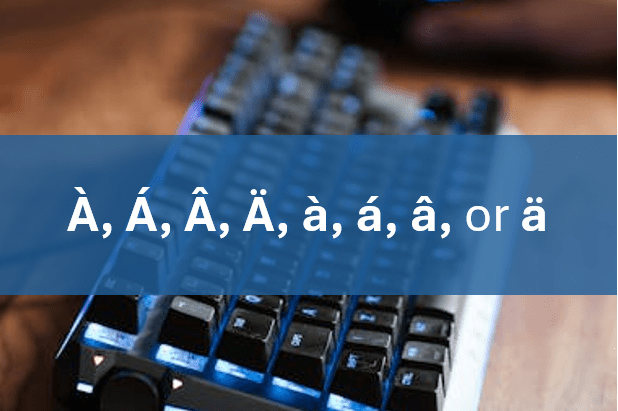
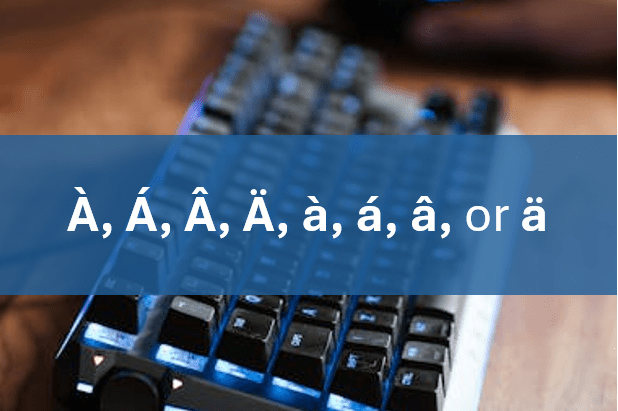
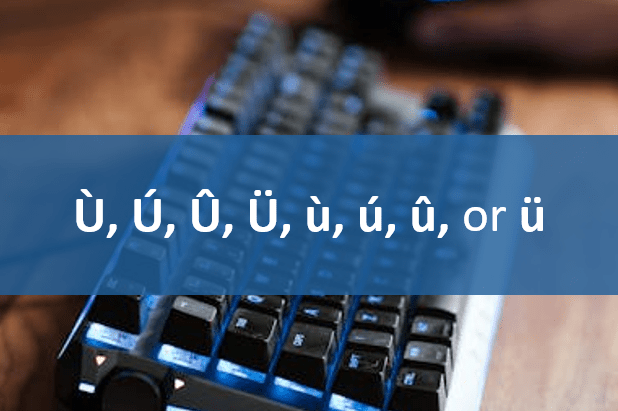
How to Insert or Type U with an Accent Mark in Google Docs (Ù, Ú, Û, Ü, ù, ú, û, or ü) – 6 Ways
Check Out These Easy Ways to Insert U with an Accent in Google Docs (with Shortcuts) by Avantix Learning Team | Updated April 15, 2024 Applies to: Google Docs® (Windows or Mac) You can insert or type u with an accent mark in Google Docs in several ways. You can use...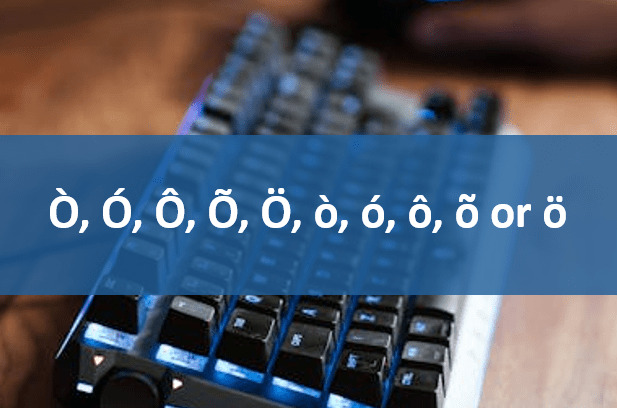
How to Insert or Type O with an Accent Mark in Google Docs (Ò, Ó, Ô, Õ, Ö, ò, ó, ô, õ or ö) – 6 Ways
Check Out These Easy Ways to Insert O with an Accent in Google Docs (with Shortcuts) by Avantix Learning Team | Updated April 14, 2024 Applies to: Google Docs® (Windows or Mac) You can insert or type o with an accent mark in Google Docs in several ways. You can use...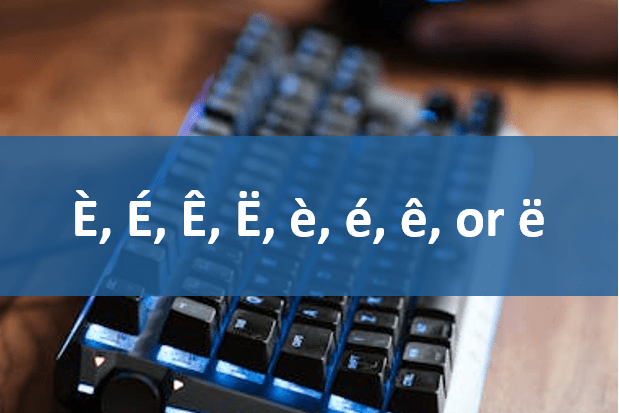
How to Insert or Type E with an Accent Mark in Google Docs (È, É, Ê, Ë, è, é, ê, or ë) – 6 Ways
Check Out These Easy Ways to Insert E with an Accent in Google Docs (with Shortcuts) by Avantix Learning Team | Updated April 13, 2024 Applies to: Google Docs® (Windows or Mac) You can insert or type e with an accent mark in Google Docs in several ways. You can use...



