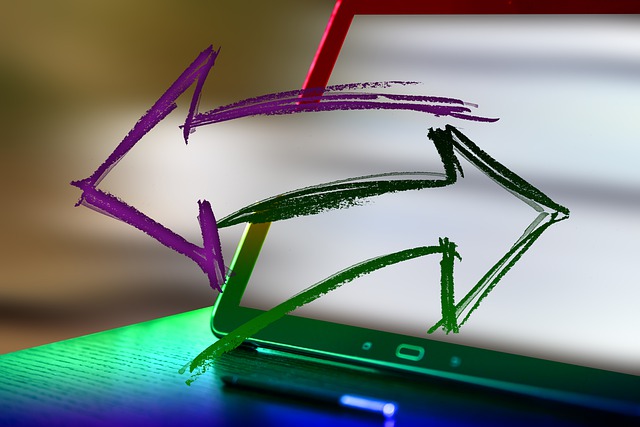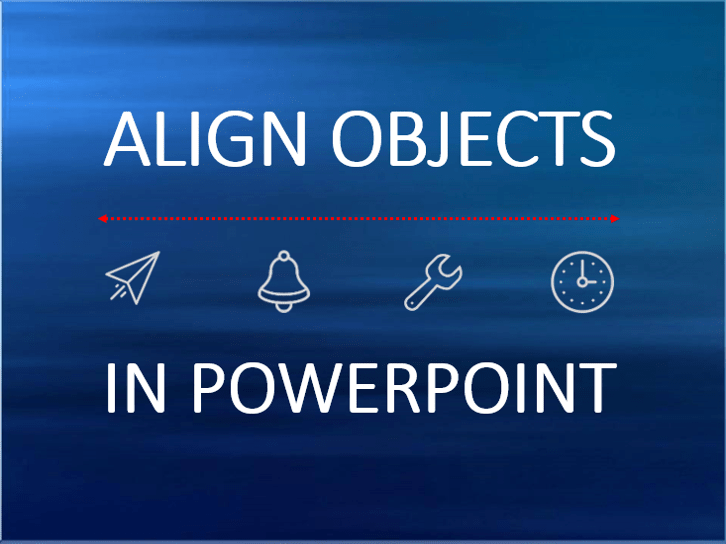
How to Align Objects in PowerPoint (4 Ways)
Align Shapes, Images and Other Objects in PowerPoint by Avantix Learning Team | Updated August 24, 2023 Applies to: Microsoft® PowerPoint® 2013, 2016, 2019, 2021 and 365 (Windows) You can align objects in PowerPoint in several ways. Objects you align may be shapes,...
How to Crop an Image into a Circle in PowerPoint Using Merge Shapes
Cutting a Circle Out of a Picture on a PowerPoint Slide Using Merge Shapes by Avantix Learning Team | Updated March 12, 2021 Applies to: Microsoft® PowerPoint® 2013, 2016, 2019 and 365 (Windows) Starting in Microsoft PowerPoint 2013, you can use the Merge Shapes tool...