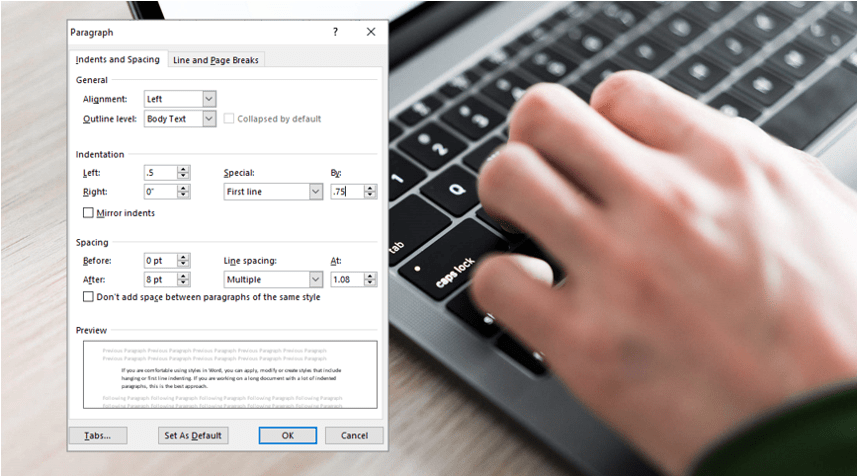How to Double Space in Word (4 Ways)
Double Space Lines in Microsoft Word Documents by Avantix Learning Team | Updated January 11, 2023 Applies to: Microsoft® Word® 2013, 2016, 2019, 2021 and 365 (Windows) You can double space in Word using the Ribbon, the Paragraph dialog box, a keyboard shortcut or by...
3 Excel Strikethrough Shortcuts to Cross Out Text or Values in Cells
Apply or Remove Strikethrough Using Shortcuts in Excel by Avantix Learning Team | Updated September 14, 2023 Applies to: Microsoft® Excel® 2013, 2016, 2019, 2021 and 365 (Windows) You can apply strikethrough to text or values in Excel to cross out or create a line...
How to Strikethrough or Cross Out Text in Google Docs (with Shortcuts)
Strikethrough or Cross Out Text in Google Docs (Windows or Mac) by Avantix Learning Team | Updated April 13, 2024 Applies to: Google Docs® (Windows or Mac) You can apply strikethrough to text in Google Docs to cross out or create a line through text. Although you can...