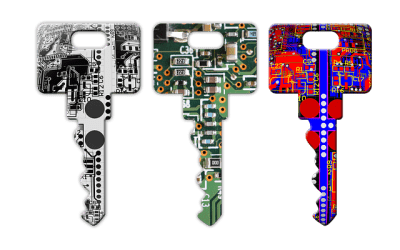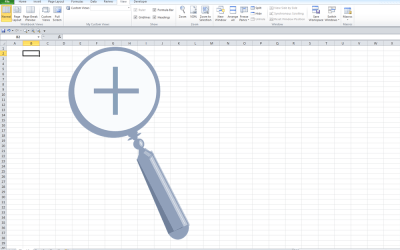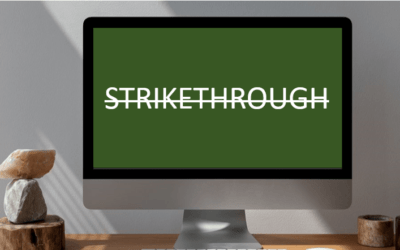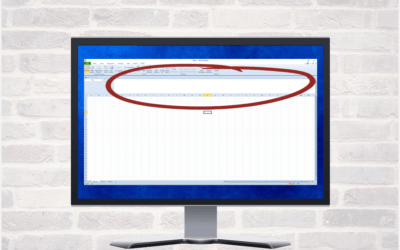Avantix Learning
Popular courses
Microsoft Excel: Intermediate / Advanced
Microsoft Excel: Data Analysis with Functions, Dashboards and What-If Analysis Tools
Microsoft Excel: Introduction to VBA (Visual Basic for Applications)
Microsoft PowerPoint: Intermediate / Advanced
Microsoft PowerPoint: Design for Non-designers
Microsoft Access: Introduction

Popular Articles
How to Lock Cells in Excel (3 Ways)
It's easy to lock and protect cells in Microsoft Excel to prevent users from changing data or formulas. This involves a two-step process …
How to Password Protect Your Excel Worksheets and Workbooks
You can password protect worksheets and workbooks in Excel. If you want to prevent other users from opening or modifying an Excel workbook, you can encrypt the file with a password. You can also protect workbook structure where you can prevent users from deleting, renaming, moving or unhiding worksheets. Password protection can be added to your Excel file in several ways.
Excel Shortcuts to Zoom In and Out in Your Worksheets (4 Shortcuts)
There are several mouse and keyboard shortcuts you can use to zoom in and out in Excel worksheets. Some of these shortcuts are built-in and others can be created by customizing Excel Options.
3 Excel Strikethrough Shortcuts to Cross Out Text or Values in Cells
You can apply strikethrough to text or values in Excel to cross out or create a line through a cell or part of a cell. There are 3 common ways to apply strikethrough in your Excel worksheets – using a built-in keyboard shortcut, using the Font dialog box, or by adding a command to the Quick Access Toolbar.
How to Expand the Formula Bar in Excel (2 Ways)
In Microsoft Excel, when you enter data or a formula, it appears in the Formula Bar. If you are writing longer formulas, it can be helpful to expand the Formula Bar.
10 Excel Flash Fill Examples (Extract, Combine, Clean and Format Data with Flash Fill)
Flash Fill is a great tool that you can use to quickly clean or format data in your Excel workbooks. It can automatically extract, combine, clean and format data without using a formula. It does seem like magic. Here are 10 examples using Flash Fill in Excel.
Microsoft, the Microsoft logo, Microsoft Office and related Microsoft applications and logos are registered trademarks of Microsoft Corporation in Canada, US and other countries. All other trademarks are the property of the registered owners.
Avantix Learning | 1 Yonge Street, Suite 1801 (Toronto Star Building), Toronto, Ontario, Canada M5E 1W7 | info@avantixlearning.ca