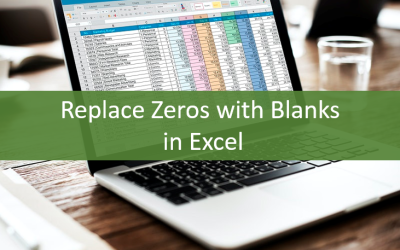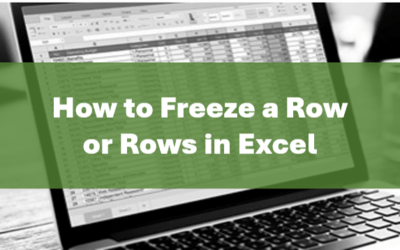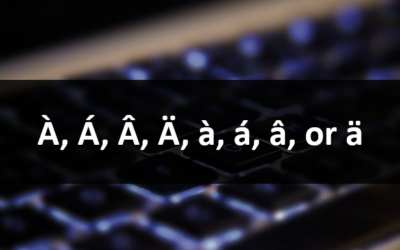Microsoft Excel: Upgrading to Excel 2013
Microsoft Excel Training Series | Level 3
Course Details
Duration: 1 day
Microsoft® Excel® Version: 2013
Delivery Methods: Instructor-led classroom (ILC) | Virtual classroom (VC) on request
Course Dates: Contact us to arrange a date. | View schedule ![]()
Course Fee: Custom training rates apply.
Note: Public scheduled dates for this course are delivered as live instructor-led classroom training.
Course Overview
During this hands-on course, students will review exciting new features available in Microsoft Excel 2013. Changes in the Ribbon, new commands and locations, apps and add-ins will be introduced and students will customize the Quick Access toolbar. Students will use Excel's new Flash Fill and create formulas using some of the new functions available in 2013. New chart and pivot table features will be used including Quick Analysis tools and timelines. A brief introduction to data models and relationships will also be included in this course. Students will save Excel files as Portable Document Format (PDF) files and use cloud-based services for file sharing.
Prerequisite: Intermediate/Advanced Excel 2007 or 2010 or equivalent knowledge and skills.
Custom training: This course may be delivered at your site or ours as an instructor-led or virtual classroom solution. For more information including savings for custom group training, email us at info@avantixlearning.ca or contact us by phone.
Related training: View all Microsoft Excel courses >
INCLUDED IN THIS COURSE
- Comprehensive course manual or published book
- Keyboard shortcuts quick reference
- Sample and exercise files
- Refreshments (for classes conducted in Avantix Learning classrooms)
- Certificate of completion
- Follow-up email support
Course Topics
Microsoft Excel Environment
- Work with the Ribbon and the Quick Access Toolbar
- New locations of commands and new commands and features in 2013
- Customizing the Quick Access toolbar and the Ribbon
- Adding Apps
- Key commands on the File tab/Backstage View
Workbook Management
- Using some of the new Excel 2013 templates
- Creating new sheets in new ways
- Using Flash fill
- Creating formulas using some of Excel 2013's new functions
Working with Charts
- Recommended charts in 2013
- Setting chart options
- Formatting charts in 2013
- Customising data labels
- Inserting a people graph
Working with Pivot Tables
- Recommended pivot tables in 2013
- Analysing tables of data
- Using Quick Analysis tools
- Displaying Table slicers
- Setting timelines
- Drilling down to detail levels in a PivotTable or PivotChart
- Drilling up for a high-end view
Data Models and Relationships
- Brief introduction to creating PivotTables based on multiple tables
- Quick overview of creating one-to-one and one-to many relationships between tables
Working with Files
- Saving Excel files as Portable Document Format (PDF) documents
- Sharing workbooks
- Choosing sheets to share
- Using cloud-based services such as SkyDrive/OneDrive
- Inserting comments and markups in cloud-based services
Add-ins
- Availability depending on versions
- Overview of the Inquire add-in
- Overview of Compare add-in
RESOURCES
Microsoft Excel 2016 and 2013 Maximum Limits and Specifications
Register Now for a public course at our downtown Toronto location at 1 Yonge Street, Suite 1801 (Toronto Star Building), Toronto, Ontario, Canada.
Do you need more information? Contact us!
Copyright 2017 Avantix Learning Inc.
To request this page in an alternate format, contact our staff.
*Prices subject to change.

On-site training
Register now for a public scheduled course or contact us to discuss custom on-site or off-sit training options.
Related courses
Microsoft Excel: Data Analysis with Functions, Dashboards and What-If Analysis Tools
Microsoft Excel: Introduction to VBA (Visual Basic for Applications) Macros
Microsoft Project: Introduction
You may like
How to Replace Zeros (0) with Blanks in Excel
There are several strategies to replace zero values (0) with blanks in Excel. If you want to replace zero values in cells with blanks, you can use the Replace command or write a formula to return blanks. However, if you simply want to display blanks instead of zeros, you have two formatting options – create a custom number format or a conditional format.
What is Power Query in Excel?
Power Query in Excel is a powerful data transformation tool that allows you to import data from many different sources and then extract, clean, and transform the data. You will then be able to load the data into Excel or Power BI and perform further data analysis. With Power Query (also known as Get & Transform), you can set up a query once and then refresh it when new data is added. Power Query can import and clean millions of rows of data.
How to Freeze Rows in Excel (One or Multiple Rows)
You can freeze one or more rows in an Excel worksheet using the Freeze Panes command. If you freeze rows containing headings, the headings will appear when you scroll down. You can freeze columns as well so when you scroll to the right columns will be frozen.
You may also like
How to Insert or Type I with an Accent Mark in Word (Í, í, Ì, ì, Î, î, Ï, or ï)
You can insert or type i with an accent mark in Word using built-in tools or keyboard shortcuts (including Alt code shortcuts). The letter i can be inserted with an accent in both upper or lower case. The following are common accented characters that you can insert or type in Word in upper or lower case: grave (Ì or ì), acute (Í or í), circumflex (Î or î) and umlaut (Ï or ï).
How to Insert or Type A with an Accent Mark in Word (À, Á, Â, Ä, à, á, â, or ä)
You can insert or type a with an accent mark in Word using built-in tools or keyboard shortcuts (including Alt code shortcuts). The letter a can be inserted with an accent in both upper or lower case. The following are common accented characters that you can insert or type in Word in upper or lower case: grave (À or à), acute (Á or á), circumflex (Â or â) and umlaut (Ä or ä).
10 Word Shortcuts to Select Text Using a Keyboard
You can use several shortcuts in Word to select text in your documents using only your keyboard. When you select text, it will typically be highlighted in grey. After you select text, you can cut, copy, or delete the selected text or apply character or paragraph formatting.
Microsoft, the Microsoft logo, Microsoft Office and related Microsoft applications and logos are registered trademarks of Microsoft Corporation in Canada, US and other countries. All other trademarks are the property of the registered owners.
Avantix Learning | 1 Yonge Street, Suite 1801 (Toronto Star Building), Toronto, Ontario, Canada M5E 1W7 | info@avantixlearning.ca