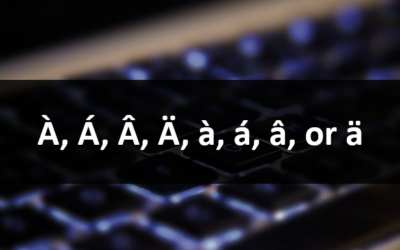Custom Training
On-site or Off-site
Custom on-site or off-site training offers many benefits including the ability to choose dates, customize content and save 50% or more with larger groups. To ensure the best experience for your staff, a maximum of 12 students is permitted in a custom training course.
Interested in discussing custom training options? Contact us!
Our training specialists can travel to your location. View on-site training locations.

Discover the Benefits of Custom Training
Discover 3 key benefits with custom training: you choose the date, customize content and save (depending on the size of the group).

Save up to 50%*
With larger groups, you can save up to 50% with custom training depending on the size of the group.
*Contact our staff for information regarding savings for different sizes of groups.

You choose the date
If scheduled dates aren't convenient, you can arrange training at your site or in one of our Toronto classrooms. We'll co-ordinate dates based on your preferences and the availability of our training specialist.

Customize the content
You can opt to customize the content of any of our courses by adding or removing topics. Arrange a consultation with one of our staff to review the content and we'll work with you to arrange the best solution.
Recent Articles
How to Insert or Type I with an Accent Mark in Word (Í, í, Ì, ì, Î, î, Ï, or ï)
You can insert or type i with an accent mark in Word using built-in tools or keyboard shortcuts (including Alt code shortcuts). The letter i can be inserted with an accent in both upper or lower case. The following are common accented characters that you can insert or type in Word in upper or lower case: grave (Ì or ì), acute (Í or í), circumflex (Î or î) and umlaut (Ï or ï).
How to Insert or Type A with an Accent Mark in Google Docs (À, Á, Â, Ä, à, á, â, or ä) – 6 Ways
You can insert or type a with an accent mark in Google Docs in several ways. You can use built-in tools, online tools, add-ons or keyboard shortcuts (including Alt code shortcuts). The letter a can be inserted with an accent in both upper or lower case. The following are common accents in upper or lower case – À, Á, Â, Ä, à, á, â, or ä.
How to Insert or Type A with an Accent Mark in Word (À, Á, Â, Ä, à, á, â, or ä)
You can insert or type a with an accent mark in Word using built-in tools or keyboard shortcuts (including Alt code shortcuts). The letter a can be inserted with an accent in both upper or lower case. The following are common accented characters that you can insert or type in Word in upper or lower case: grave (À or à), acute (Á or á), circumflex (Â or â) and umlaut (Ä or ä).