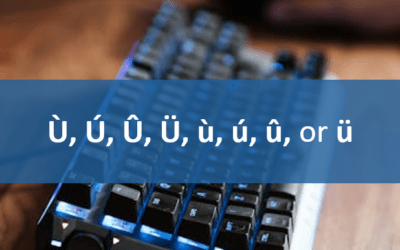Microsoft Word: Power User
Microsoft Word Training Series | Level 3
Course Details
Please note this course is no longer being offered in this format.
VIEW AVAILABLE MICROSOFT WORD COURSES >
INCLUDED IN OUR COURSES
- Comprehensive course manual
- Keyboard shortcuts quick reference
- Sample and exercise files
- Refreshments (for classes conducted in Avantix Learning classrooms)
- Certificate of completion
- Follow-up email support
Copyright 2024 Avantix® Learning

Custom training
Register now for a public scheduled course or contact us to discuss custom on-site or off-site training options.
Related courses
Microsoft Word: Intermediate / Advanced
Microsoft Word: Designing Accessible Documents | Introduction
Microsoft Word: eBook Design, Publishing and Distribution
Microsoft PowerPoint: Intermediate / Advanced
Word Articles
You may also like
How to Insert or Type A with an Accent Mark in Google Docs (À, Á, Â, Ä, à, á, â, or ä) – 6 Ways
Check Out These Easy Ways to Insert A with an Accent in Google Docs (with Shortcuts) by Avantix Learning Team | Updated April 22, 2024 Applies to: Google Docs® (Windows or Mac) You can insert or type a with an accent mark in Google Docs in several ways. You can use...
How to Insert or Type U with an Accent Mark in Google Docs (Ù, Ú, Û, Ü, ù, ú, û, or ü) – 6 Ways
Check Out These Easy Ways to Insert U with an Accent in Google Docs (with Shortcuts) by Avantix Learning Team | Updated April 15, 2024 Applies to: Google Docs® (Windows or Mac) You can insert or type u with an accent mark in Google Docs in several ways. You can use...
How to Insert or Type O with an Accent Mark in Google Docs (Ò, Ó, Ô, Õ, Ö, ò, ó, ô, õ or ö) – 6 Ways
Check Out These Easy Ways to Insert O with an Accent in Google Docs (with Shortcuts) by Avantix Learning Team | Updated April 14, 2024 Applies to: Google Docs® (Windows or Mac) You can insert or type o with an accent mark in Google Docs in several ways. You can use...
Microsoft, the Microsoft logo, Microsoft Office and related Microsoft applications and logos are registered trademarks of Microsoft Corporation in Canada, US and other countries. All other trademarks are the property of the registered owners.
Avantix Learning | 1 Yonge Street, Suite 1801 (Toronto Star Building), Toronto, Ontario, Canada M5E 1W7 | info@avantixlearning.ca