


How to Delete Blank Rows in Excel (5 Fast Ways to Remove Empty Rows)
Easy Ways to Remove Blank or Empty Rows in Excel by Avantix Learning Team | Updated September 14, 2023 Applies to: Microsoft® Excel® 2010, 2013, 2016, 2019, 2021 and 365 (Windows) You can delete blank rows in Excel using several tricks and shortcuts. Check out these 5...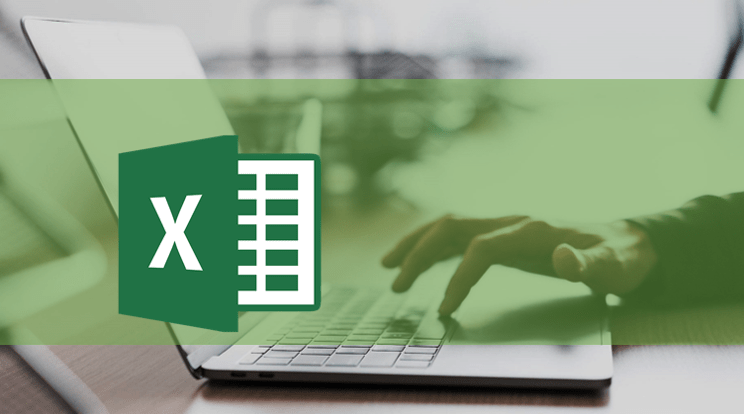
How to Delete a Pivot Table in Excel
Delete a Pivot Table in a Microsoft Excel Workbook by Avantix Learning Team | Updated June 19, 2020 Applies to: Microsoft® Excel® 2010, 2013, 2016, 2019 and 365 (Windows) A pivot table can be deleted in an Excel workbook in several ways. You can delete a pivot table,...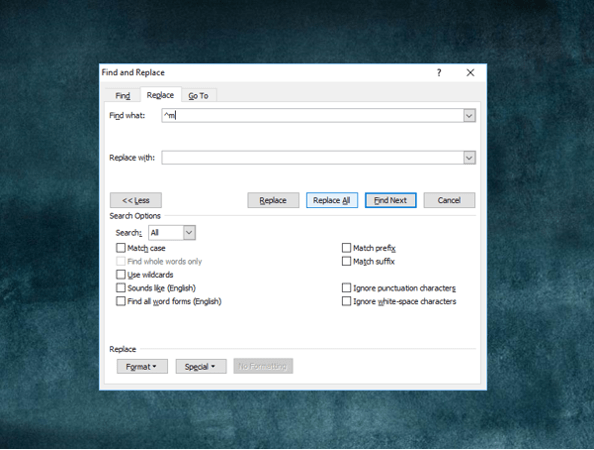
How to Quickly Remove All Page Breaks in Word
Delete All Manual Page Breaks in a Microsoft Word Document Article by: Avantix Learning Team | Updated January 10, 2021 Applies to: Microsoft® Word® 2010, 2013, 2016, 2019 or 365 (Windows) You can quickly remove all page breaks in a Microsoft Word file using Find and...



