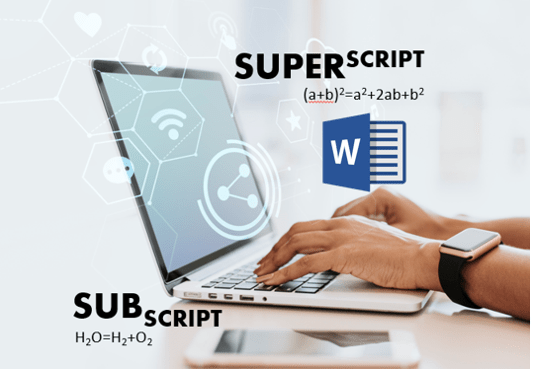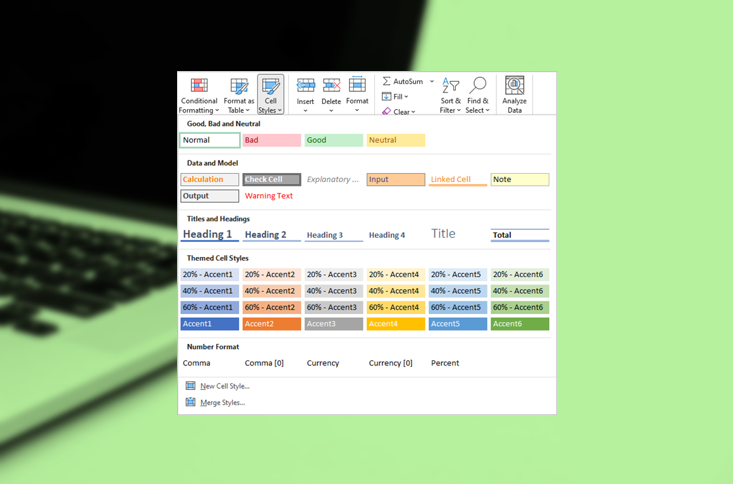
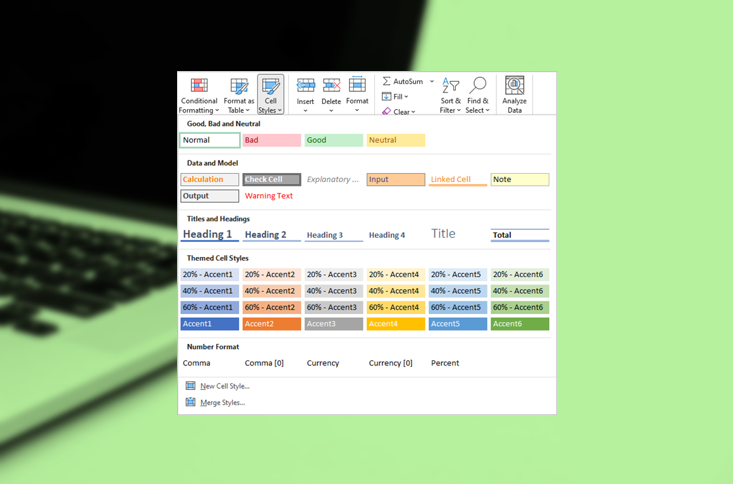

How to Create Headings in Word (Using Heading Styles)
Apply and Customize Headings in Word Documents by Avantix Learning Team | Updated April 19, 2022 Applies to: Microsoft® Word® 2010, 2013, 2016, 2019, 2021 or 365 (Windows) You can create headings in Microsoft Word documents by applying Word's built-in heading styles...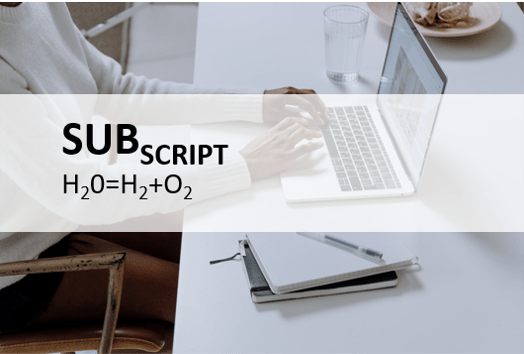
How to Subscript in Google Docs (Mac or Windows)
Apply Subscript in Google Docs (Text, Numbers or Symbols) by Avantix Learning Team | Updated September 7, 2021 Applies to: Google Docs® (Windows or Mac) You can apply subscript to text, numbers or special characters in Google Docs using the menu or a keyboard...
How to Superscript in Google Docs (Mac or Windows)
Apply Superscript in Google Docs (Text, Numbers or Symbols) by Avantix Learning Team | Updated September 7, 2021 Applies to: Google Docs® (Windows or Mac) You can apply superscript to text, numbers or special characters in Google Docs using the menu or a keyboard...