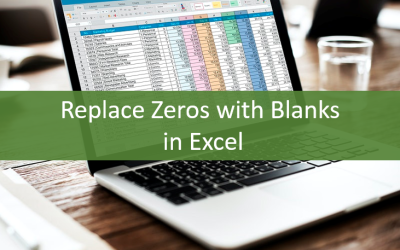Sandra Linton
Senior Training Specialist | Instructional Designer
Sandra Linton is a career training specialist who has taught thousands of students from large corporations, government organizations, school boards and small and medium-sized business clients since 1989. As an instructional designer, she has also designed and delivered more than 100 software training courses ranging from 1/2 day to multi-day training sessions.
Sandra has designed courses from the introduction to advanced level for the Microsoft Office suite as well as several courses for the Adobe suite of products. Recently, she has also designed and delivered courses on information and communications accessibility including Designing Accessible Word Documents and Designing and Delivering Accessible PowerPoint Presentations.
Over the past 20 years, Sandra has worked with several high profile training organizations in the Toronto area and is currently designing and leading Avantix Learning training courses on Microsoft Excel, Access, Project, PowerPoint, Word, FileMaker and Adobe FrameMaker.
As a lifelong learning advocate, she has also been a member and facilitator with the Academy of Lifelong Learning at the University of Toronto for seven years and has designed and led courses for both George Brown College and Seneca College.
Sandra is an active member in numerous Toronto technology, business and education organizations and is a regular contributor to the Avantix Learning blog.
Articles you may enjoy
10 Word Shortcuts to Select Text Using a Keyboard
You can use several shortcuts in Word to select text in your documents using only your keyboard. When you select text, it will typically be highlighted in grey. After you select text, you can cut, copy, or delete the selected text or apply character or paragraph formatting.
How to Replace Zeros (0) with Blanks in Excel
There are several strategies to replace zero values (0) with blanks in Excel. If you want to replace zero values in cells with blanks, you can use the Replace command or write a formula to return blanks. However, if you simply want to display blanks instead of zeros, you have two formatting options – create a custom number format or a conditional format.
What is Power Query in Excel?
Power Query in Excel is a powerful data transformation tool that allows you to import data from many different sources and then extract, clean, and transform the data. You will then be able to load the data into Excel or Power BI and perform further data analysis. With Power Query (also known as Get & Transform), you can set up a query once and then refresh it when new data is added. Power Query can import and clean millions of rows of data.