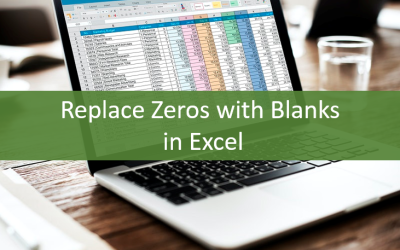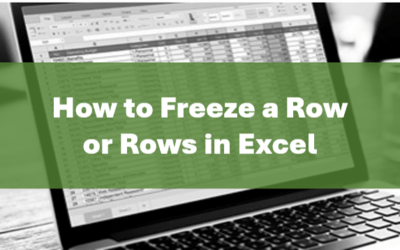Making and Keeping New Year's Resolutions
by Avantix Learning Team | Updated January 2, 2020
The new year prompts many people to set new year's resolutions to help make positive changes in their personal and professional lives. It's a good time for a fresh start. However, keeping those resolutions is not so simple. The following are 10 popular resolutions that show up year after year on many lists:
- Eat healthier
- Exercise more
- Lose weight
- Make or save more money (and spend less money)
- Spend more time with family and friends
- Learn a new skill
- Get a new job
- Be more productive or organized
- Drink less alcohol and/or quit smoking
- Be happier
Although you can make resolutions, it's not so easy to keep them. According to University of Scranton psychology professor John C. Norcross, who has studied resolutions for more than 20 years, if you think you can't do something, you'll probably prove yourself right. According to Norcross, about 40% of people he's studied set resolutions at the beginning of January, but only 40% to 44% of them will be successful after six months. More than 50%s of those who make resolutions will not achieve them.
So here are 10 tips to help you try to keep your resolutions:
- Set resolutions that are based on your needs and not others.
- Make sure your resolutions are specific, measurable, realistic and achievable.
- Write down your resolutions and look at them often.
- Pick the most important resolution and focus on that first.
- Break a resolution down into small chunks or tasks and make gradual changes.
- Schedule tasks or activities related to your resolution on a calendar or app.
- Get help from others.
- Stay positive.
- Forgive yourself when you have setbacks (but don't quit).
- Set milestone dates for your resolutions.
It is hard to make changes in your life, but it's definitely a good start to set resolutions or goals and then make a plan to try to keep them.
Subscribe to get more articles like this one
Did you find this article helpful? If you would like to receive new articles, join our email list.
If you want to learn a new skill, you may be interested in the following courses
Microsoft Excel: Intermediate / Advanced
Microsoft Word: Intermediate / Advanced
Microsoft PowerPoint: Intermediate / Advanced
Microsoft Excel: Introduction to Visual Basic for Applications (VBA)
Our instructor-led classroom training courses are delivered at our downtown Toronto location at 1 Yonge Street, Suite 1801 (Toronto Star Building), Toronto, Ontario, Canada (some courses may also be delivered at an alternate downtown Toronto location). Contact us if you'd like to arrange custom training at your office on a date that's convenient for you.
To request this page in an alternate format, contact us.
Copyright 2024 Avantix® Learning
You may also like
How to Replace Zeros (0) with Blanks in Excel
There are several strategies to replace zero values (0) with blanks in Excel. If you want to replace zero values in cells with blanks, you can use the Replace command or write a formula to return blanks. However, if you simply want to display blanks instead of zeros, you have two formatting options – create a custom number format or a conditional format.
What is Power Query in Excel?
Power Query in Excel is a powerful data transformation tool that allows you to import data from many different sources and then extract, clean, and transform the data. You will then be able to load the data into Excel or Power BI and perform further data analysis. With Power Query (also known as Get & Transform), you can set up a query once and then refresh it when new data is added. Power Query can import and clean millions of rows of data.
How to Freeze Rows in Excel (One or Multiple Rows)
You can freeze one or more rows in an Excel worksheet using the Freeze Panes command. If you freeze rows containing headings, the headings will appear when you scroll down. You can freeze columns as well so when you scroll to the right columns will be frozen.
Microsoft, the Microsoft logo, Microsoft Office and related Microsoft applications and logos are registered trademarks of Microsoft Corporation in Canada, US and other countries. All other trademarks are the property of the registered owners.
Avantix Learning | 1 Yonge Street, Suite 1801 (Toronto Star Building), Toronto, Ontario, Canada M5E 1W7 | info@avantixlearning.ca