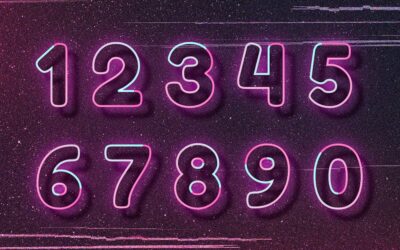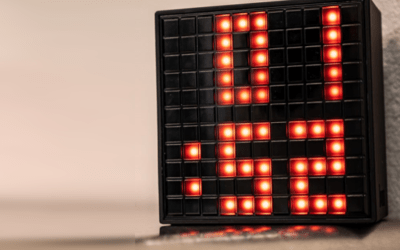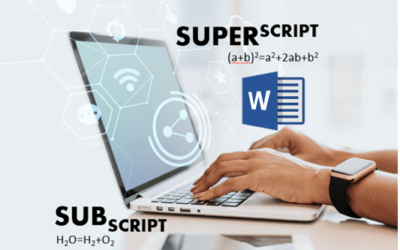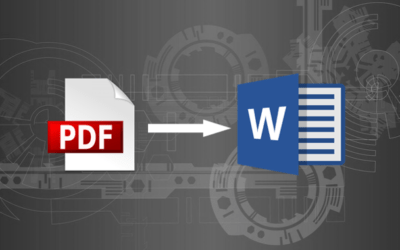Avantix Learning
Popular courses
Microsoft Excel: Intermediate / Advanced
Microsoft Excel: Data Analysis with Functions, Dashboards and What-If Analysis Tools
Microsoft Excel: Introduction to VBA (Visual Basic for Applications)
Microsoft PowerPoint: Intermediate / Advanced
Microsoft PowerPoint: Design for Non-designers
Microsoft Access: Introduction

Popular Articles
How to Add Slide Numbers in PowerPoint Presentations (Step-by-Step)
You can add slide numbers in PowerPoint to some or all of your slides using slide layouts. If your slide layouts contain slide number placeholders, you can then apply those layouts to your slides and insert slide numbers in the placeholders.
How to Replace Blank Cells in Excel with Zeros (0), Dashes (-) or Other Values
You can quickly fill or replace blank cells in Excel with zeros, dashes or other number or text values (0, -, N/A, Null or other text). It's useful to fill blank cells with a number, symbol or value if you want to use the data set as the source for a pivot table or use other data analysis tools.
How to Hide Paragraph Marks in Word (or Show Them)
You can show or hide paragraph marks and other formatting symbols (such as tabs, spaces and soft returns) in your Microsoft Word documents using the Ribbon or a keyboard shortcut.
Free PowerPoint Countdown Timer Templates to Download
You can create PowerPoint presentations with countdown timer slides or you can download free PowerPoint timer slides. Timers can be for minutes or seconds.
How to Superscript or Subscript in Word (with Shortcuts)
You can apply superscript or subscript in Microsoft Word using keyboard shortcuts, buttons on the Ribbon or the Font dialog box. If you apply superscript, the selected letter, number or symbol will be raised slightly above the line of text and sized to a smaller size. If you apply subscript, the selection will be lowered slightly below the line of text and sized to a smaller size.
How to Convert a PDF to Word in Microsoft Word (for Free – No Third Party Programs Needed)
You can convert a PDF (Portable Document Format) file to an editable Word document without using other programs. If you have Microsoft Word 2013 or a later version, you can open and convert PDF files with a couple of clicks.
Microsoft, the Microsoft logo, Microsoft Office and related Microsoft applications and logos are registered trademarks of Microsoft Corporation in Canada, US and other countries. All other trademarks are the property of the registered owners.
Avantix Learning | 1 Yonge Street, Suite 1801 (Toronto Star Building), Toronto, Ontario, Canada M5E 1W7 | info@avantixlearning.ca