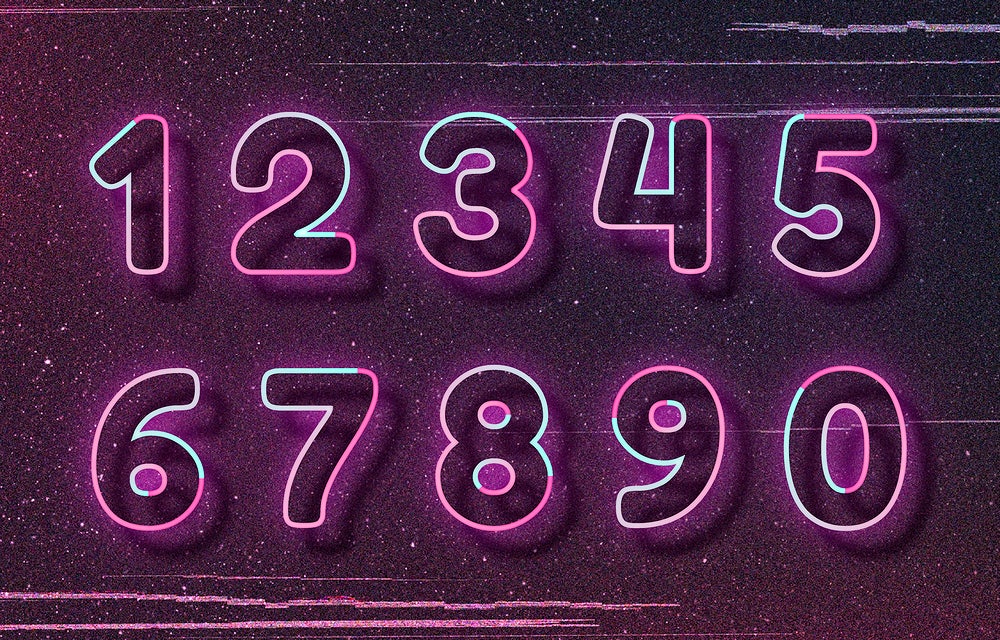
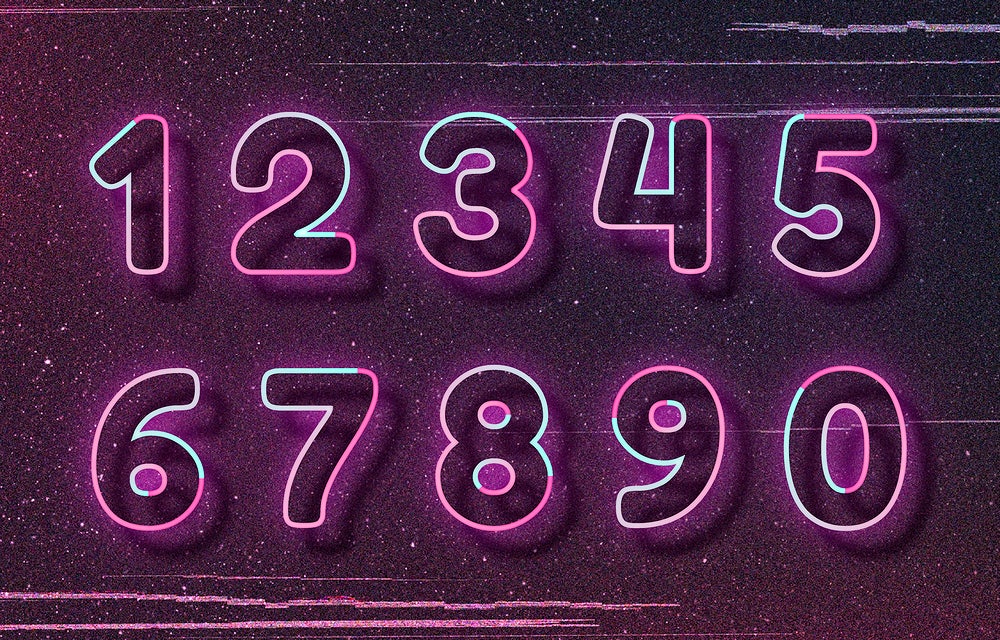

How to Replace Blank Cells in Excel with Zeros (0), Dashes (-) or Other Values
Quickly Fill Blanks with Zeros or Other Values in Excel Worksheets (0, -, N/A, Null or Other Text) by Avantix Learning Team | Updated September 14, 2023 Applies to: Microsoft® Excel® 2010, 2013, 2016, 2019, 2021 and 365 (Windows) You can quickly replace blank cells in...
How to Hide Paragraph Marks in Word (or Show Them)
Hide Paragraph Marks (¶) and Other Nonprinting Symbols in Microsoft Word by Avantix Learning Team | Updated September 14, 2023 Applies to: Microsoft® Word® 2010, 2013, 2016, 2019, 2021 and 365 (Windows) You can show or hide paragraph marks (¶) or symbols and other...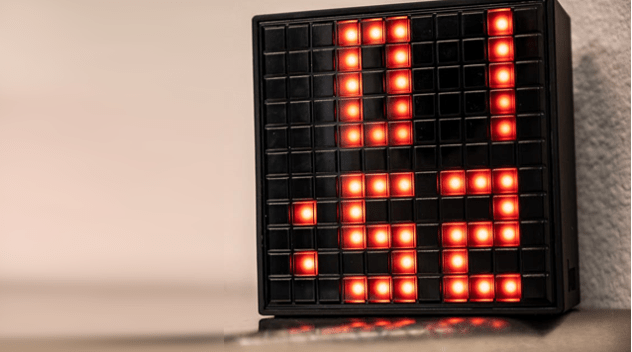
Free PowerPoint Countdown Timer Templates to Download
Free Countdown Timers You Can Use in PowerPoint by Avantix Learning Team | Updated April 5, 2021 Applies to: Microsoft® PowerPoint® 2010, 2013, 2016, 2019 and 365 (Windows) You can create PowerPoint presentations with countdown timer slides or you can download free...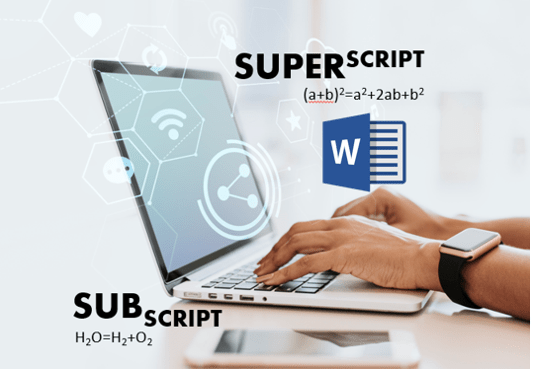
How to Superscript or Subscript in Word (with Shortcuts)
Apply Superscript or Subscript in Microsoft Word (3 Ways) by Avantix Learning Team | Updated October 14, 2022 Applies to: Microsoft® Word® 2010, 2013, 2016, 2019, 2021 and 365 (Windows) You can apply superscript or subscript in Microsoft Word using keyboard shortcuts,...



